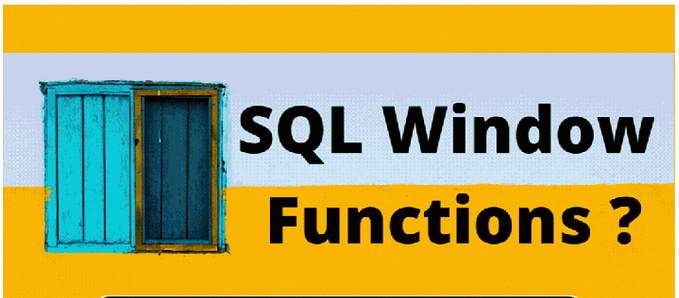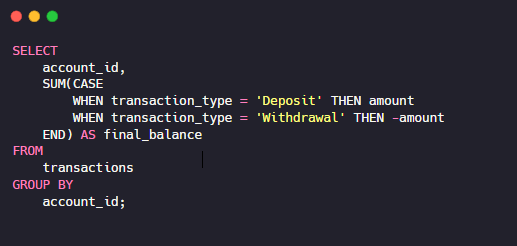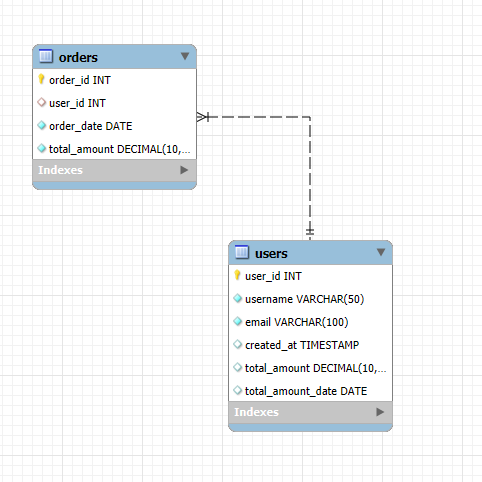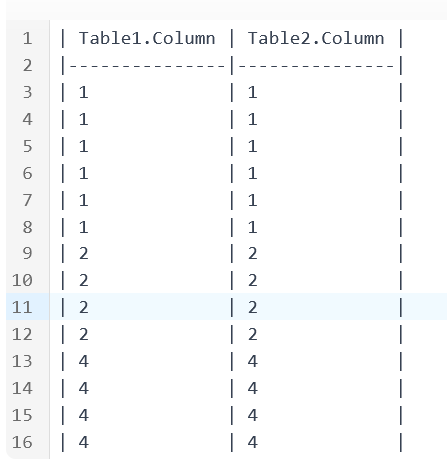Introduction
SQL, or Structured Query Language, is a programming language that is used to communicate with and manipulate data in relational databases. It is one of the most important skills for data analysts, data scientists, and anyone else who works with data on a regular basis.
In this blog post, we will introduce you to the basic SQL queries that you need to know. We will cover the SELECT statement, WHERE clause, and ORDER BY clause, providing examples and explanations along the way.
The SELECT Statement
The SELECT statement is the most important SQL query. It is used to retrieve data from a database. The basic syntax of the SELECT statement is as follows:
SELECT column_1, column_2, ...
FROM table_name;The column_1, column_2, etc. are the columns that you want to retrieve data from. The table_name is the table that you want to retrieve data from.
Here is an example of a simple SELECT statement:
SELECT name, email
FROM customers;This query will retrieve the name and email columns from the customers table.
The WHERE Clause
The WHERE clause is used to filter the data that is returned by the SELECT statement. The basic syntax of the WHERE clause is as follows:
SELECT column_1, column_2, ...
FROM table_name
WHERE condition;The condition is an expression that is used to filter the data. The condition can be any valid SQL expression, such as a comparison, logical operator, or function.
SELECT name, email
FROM customers
WHERE country = 'USA';This query will retrieve the name and email columns from the customers table where the country the column is equal to USA.
The ORDER BY Clause
The ORDER BY clause is used to sort the data that is returned by the SELECT statement. The basic syntax of the ORDER BY clause is as follows:
SELECT column_1, column_2, ...
FROM table_name
ORDER BY column_name ASC|DESC;The column_name is the column that you want to sort the data by. The ASC or DESC keyword specifies whether to sort the data in ascending or descending order, respectively.
SELECT name, email
FROM customers
ORDER BY name ASC;This query will retrieve the name and email columns from the customers table, sorted by the name column in ascending order.
Combining the SELECT, WHERE, and ORDER BY Clauses
You can combine the SELECT, WHERE, and ORDER BY clauses to create more complex queries. For example, you could filter the data by one column and then sort the data by another column.
SELECT name, email
FROM customers
WHERE country = 'USA'
ORDER BY name DESC;This query will retrieve the name and email columns from the customers table where the country the column is equal to USA, sorted by the name column in descending order.
Conclusion
In this blog post, we have introduced you to the basic SQL queries that you need to know: the SELECT statement, WHERE clause, and ORDER BY clause. We have also provided examples of how to use these clauses to create more complex queries.
As you become more comfortable with SQL, you can learn about more advanced topics, such as subqueries, joins, and window functions. However, the basic queries covered in this blog post will give you a solid foundation for working with SQL data.